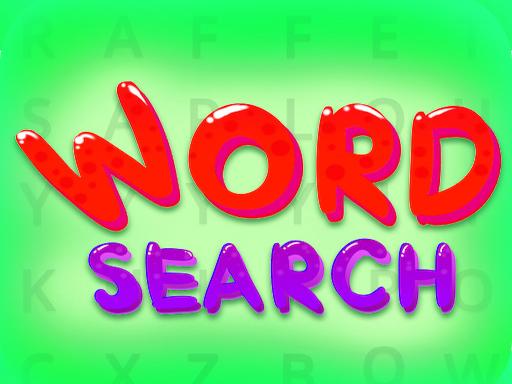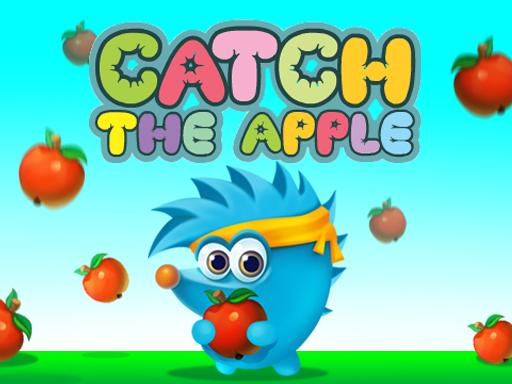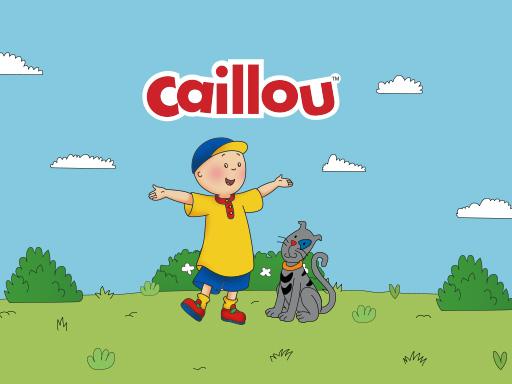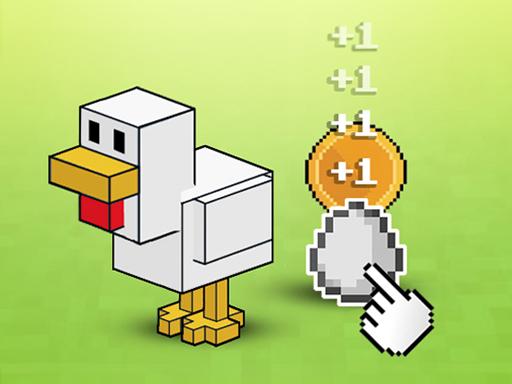Introduction and How to Play Word Search Simulator
Word Search Simulator is a fun and relaxing game that challenges players to find hidden words within a grid of letters. A classic puzzle game with a modern twist, Word Search Simulator offers an engaging experience that appeals to people who love word games, puzzle-solving, and mental exercises. With various themes, difficulty levels, and time-based challenges, the game can be played by players of all ages.
This guide will take you through the game’s mechanics, how to play, and some helpful tips and tricks to maximize your enjoyment and success in solving the word search puzzles.
1. What is Word Search Simulator?
Word Search Simulator is a digital version of the classic word search puzzle game. In the game, players are given a grid filled with random letters, and the goal is to find specific words hidden within the grid. Words can be hidden horizontally, vertically, or diagonally, and may be arranged in any direction.
The game typically offers a variety of themes and word lists, such as animals, food, nature, and more. Additionally, the difficulty can vary depending on the grid size, the number of words to find, and whether or not there’s a time limit. Some versions of the game also feature power-ups or bonus points for completing challenges.
2. How to Play Word Search Simulator
Step 1: Start the Game
To begin, launch the Word Search Simulator and select a difficulty level. Some versions of the game offer three levels: easy, medium, and hard, while others allow you to choose a specific grid size or theme. The game will generate a grid filled with letters based on your chosen settings.
Step 2: Understand the Grid
The grid is a square or rectangular matrix filled with random letters. Hidden within this grid are words related to a specific theme. The words are always aligned in straight lines, but their orientation may vary. They can appear:
- Horizontally (left to right or right to left)
- Vertically (up to down or down to up)
- Diagonally (top-left to bottom-right or bottom-left to top-right)
Step 3: Search for Words
Once you start the game, your goal is to search the grid and find the listed words. The game typically provides a list of words you need to find, often displayed on the side of the grid or at the top of the screen. To search for words:
- Scan the Grid: Look at the grid and start scanning for words from the list. Pay close attention to letter sequences and their placement in relation to each other.
- Highlight the Words: When you spot a word, use your mouse or touchscreen to click and drag across the letters of the word. This will highlight the letters that make up the word.
- Check off Found Words: Once you’ve successfully highlighted a word, it will be marked off the list, and you can continue searching for the remaining words.
Step 4: Complete the Puzzle
The game continues until all the words on the list have been found. When all words are checked off, the puzzle is complete. Depending on the version of the game, you may receive points or a time score based on how quickly and efficiently you solved the puzzle.
Step 5: Restart or Change Levels
After completing a puzzle, you can choose to restart the game with new word lists, increase the difficulty, or explore different themes. Many versions of the game also offer daily challenges, where players can solve new puzzles every day.
3. Tips and Strategies for Success
Here are a few strategies and tips to help you become a word search expert:
1. Start from the Corners
Begin by searching from the corners of the grid and work your way inward. Often, words are placed starting from the edges, so this can be a great way to find them quickly. Focus on scanning the corners horizontally, vertically, and diagonally.
2. Look for Common Letter Combinations
Certain letter combinations, like “th,” “ing,” or “er,” are common in many words. As you scan the grid, look for these letter pairings or triplets, as they can help you identify words more efficiently.
3. Focus on the Word List
Keep the list of words in mind while scanning the grid. Looking for the starting letters of each word in the list can help guide your search. As you spot words, mark them off immediately so you don’t forget which ones you’ve already found.
4. Use the Process of Elimination
If you’re stuck on a particular word, consider eliminating certain areas of the grid. Sometimes, focusing on one row, column, or diagonal at a time can help narrow your search and make it easier to find the remaining words.
5. Take Breaks
If you’re feeling frustrated or stuck, take a short break and return with a fresh perspective. Sometimes, stepping away for a few minutes can help you spot words you may have missed earlier.
6. Play with Different Themes
Switching themes can keep the game interesting and challenging. For instance, trying a nature-themed word search could involve looking for names of animals, plants, or natural phenomena, while a sports-themed search will focus on terms related to different games and athletes.
7. Challenge Yourself with Time Limits
For a greater challenge, try completing word searches within a time limit. Many versions of the game have countdown clocks that add pressure and excitement, increasing the difficulty of completing each puzzle.
4. Why Play Word Search Simulator?
There are several reasons why Word Search Simulator is an enjoyable and valuable game to play:
1. Mental Exercise
Word search games help improve cognitive skills, such as pattern recognition, attention to detail, and focus. They provide a great workout for the brain, making them ideal for anyone looking to improve their mental sharpness.
2. Relaxing and Stress-Relieving
Unlike some fast-paced action games, Word Search Simulator offers a calming experience that allows players to unwind. The methodical process of solving puzzles can be very relaxing and therapeutic, especially for players who enjoy low-stakes games.
3. Suitable for All Ages
This game is perfect for people of all ages. Children can play and improve their reading and vocabulary skills, while adults can enjoy it as a way to pass the time or challenge their word skills.
4. Replayability
With many different themes, grid sizes, and difficulty levels, Word Search Simulator offers plenty of variety. You can play the same puzzle multiple times with different word lists, or try new themes each time to keep the game fresh and engaging.
5. Educational Value
Word Search Simulator can also be used as an educational tool, especially for learning new vocabulary or practicing specific subjects. Themed word searches, such as those focused on history, geography, or science, help players learn while they play.
5. Conclusion
Word Search Simulator is a timeless and enjoyable puzzle game that offers both relaxation and mental stimulation. Whether you’re a beginner or a word search pro, the game’s varied difficulty levels and themes provide an enjoyable challenge for everyone. By practicing and using the tips outlined above, you can improve your puzzle-solving skills and become faster at spotting words.
So, grab your virtual pen and start searching for hidden words—there’s a whole world of puzzles waiting to be solved in Word Search Simulator!
Instructions
use your mouse to control.