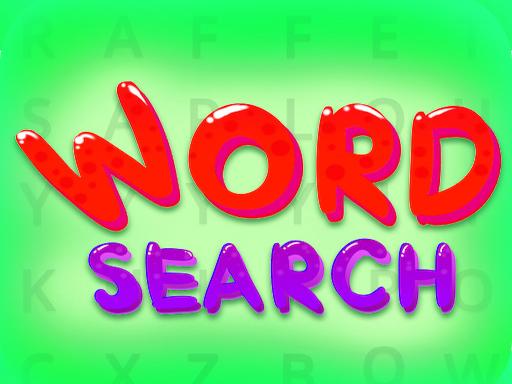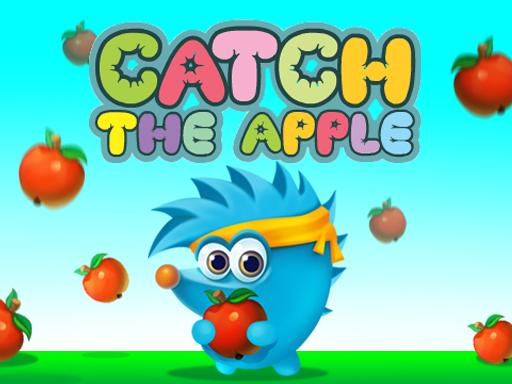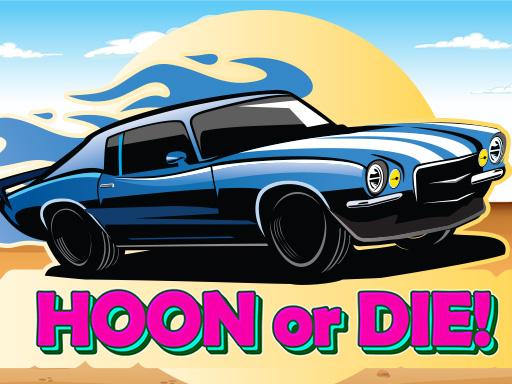City Bus Parking Simulator Challenge 3D: Introduction and How to Play
City Bus Parking Simulator Challenge 3D is an immersive and thrilling simulation game designed for players who enjoy parking challenges and vehicle control games. In this game, players are tasked with driving and parking a large city bus in a variety of challenging urban environments. The 3D graphics, realistic controls, and variety of obstacles make it a fun and engaging experience for players who love testing their precision and patience.
This article will provide a detailed introduction to the game and explain how to play, along with some useful tips to help you master the parking challenges.
1. What is City Bus Parking Simulator Challenge 3D?
City Bus Parking Simulator Challenge 3D is a simulation game that lets you step into the shoes of a bus driver. In the game, your main objective is to park a city bus in designated parking spots within the busy streets of a virtual city. You will need to navigate through tight spaces, avoid obstacles, and carefully park your bus in challenging locations while keeping your driving skills in check.
With its realistic 3D graphics and lifelike driving mechanics, the game offers a highly immersive experience. It combines the thrill of driving a large vehicle with the precision required for parking in challenging environments.
2. How to Play City Bus Parking Simulator Challenge 3D?
The gameplay in City Bus Parking Simulator Challenge 3D is simple yet requires great attention to detail and a steady hand. Here’s a step-by-step guide to get you started:
Step 1: Choose a Game Mode
Once you launch the game, you will be presented with different game modes, such as a career mode, free play, or challenge mode. Choose the one that suits your preference:
- Career Mode: Progress through levels with increasing difficulty as you complete different parking challenges.
- Free Play Mode: Park without any time limit or constraints. Great for practicing.
- Challenge Mode: Complete specific tasks and objectives within a limited time.
Step 2: Understanding the Controls
The game offers realistic controls, so it’s important to familiarize yourself with them before starting:
- Steering: Use the steering wheel (or swipe gestures) to control the direction of the bus.
- Acceleration and Brakes: Use the throttle button to move the bus forward and the brake button to stop or slow down.
- Camera Controls: Adjust the camera angle to help you see your surroundings better. You can use the third-person view or the cockpit view depending on your preference.
- Reverse Gear: When you need to reverse the bus into a parking spot, use the reverse gear button.
Step 3: Navigating Through the City
Your goal is to park the bus in a designated parking spot, which will be marked with a highlighted area or icon. To get to the parking spot, drive through the busy streets of the city, avoiding other vehicles, obstacles, and pedestrians. Be careful not to damage your bus, as crashing or hitting obstacles will result in a loss of points or failure of the level.
Step 4: Parking the Bus
Once you arrive at the parking area, carefully maneuver the bus into the spot. You’ll need to park within the marked boundaries, and this can sometimes be tricky with tight spaces, oncoming traffic, and other challenges. Precision is key—too much of a misalignment will cause you to fail the level.
Step 5: Complete the Level
If you successfully park the bus without crashing, you will complete the level and move on to the next challenge. Each level will increase in difficulty with more complex parking spaces, crowded streets, and new obstacles to navigate around.
3. Features of City Bus Parking Simulator Challenge 3D
City Bus Parking Simulator Challenge 3D has many features that make it an exciting and enjoyable game to play. Here are some of the key highlights:
- Realistic 3D Graphics: The game features highly detailed 3D environments with realistic city streets, buildings, and buses. The lifelike graphics add to the immersive experience.
- Challenging Levels: With a variety of parking scenarios, the game becomes more challenging as you progress, with tighter spaces, more vehicles, and obstacles.
- Different Bus Models: You can drive different city buses, each with varying sizes and handling characteristics. This adds variety and excitement to the gameplay.
- Dynamic Weather and Day/Night Cycles: The game includes weather effects like rain or fog and changing times of day, making the parking challenges even more exciting.
- Realistic Sound Effects: The game features realistic engine sounds, honking, traffic noises, and more, creating an immersive environment.
- Time Trials: Some levels include time limits, adding an extra layer of challenge as you need to park the bus quickly and efficiently.
- Multiple Camera Angles: Switch between different camera views (e.g., cockpit view, third-person view) to find the best perspective for parking.
4. Tips for Mastering City Bus Parking Simulator Challenge 3D
To excel at City Bus Parking Simulator Challenge 3D, here are some helpful tips that can improve your performance:
Tip 1: Practice Makes Perfect
Since parking a large bus requires precise control, practicing in free play mode or early levels will help you improve your skills. Learn how to control the bus smoothly, especially when reversing or maneuvering around tight corners.
Tip 2: Pay Attention to the Surroundings
Look for obstacles and other vehicles around you while driving. Watch out for pedestrians, traffic, and street furniture that could block your path or cause collisions.
Tip 3: Use the Camera View Wisely
Switch between different camera views for better control and visibility. The cockpit view gives you a realistic perspective, while the third-person view can help you see the bus from a higher angle and avoid obstacles more easily.
Tip 4: Take It Slow
Don’t rush through the levels. Focus on making slow and controlled movements, especially when parking in tight spaces. Going too fast can lead to mistakes, crashes, or failed attempts.
Tip 5: Reverse Carefully
When reversing into a parking spot, take your time and make sure the bus aligns with the space. Use the reverse gear and adjust your steering angle gradually to ensure you’re parking in the correct position.
Tip 6: Keep an Eye on the Time
If you’re playing time-based challenges, manage your time wisely. Take the shortest and safest routes to the parking spot without wasting unnecessary time.
5. Why You Should Play City Bus Parking Simulator Challenge 3D
- Realistic Simulation: The game provides a detailed and realistic driving experience with precise controls and authentic city environments.
- Challenging Gameplay: With different levels of difficulty and varying obstacles, each level presents a unique challenge, keeping the gameplay fresh and exciting.
- Improves Driving Skills: City Bus Parking Simulator Challenge 3D helps players develop their vehicle control skills and their ability to park large vehicles, which can be both fun and practical in real-life driving.
- Free to Play: You can enjoy the game without any upfront costs, making it accessible for anyone who enjoys simulation or parking games.
- Casual yet Addictive: The game is easy to pick up and play but still offers a satisfying challenge, making it perfect for short gaming sessions or long marathons.
6. Conclusion
City Bus Parking Simulator Challenge 3D is an enjoyable and challenging simulation game that offers realistic driving experiences and tests your parking skills. With its immersive graphics, varied levels, and dynamic gameplay, it provides endless hours of fun for players who love simulation games and parking challenges.
If you’re looking for a game that combines precision, strategy, and fun driving mechanics, City Bus Parking Simulator Challenge 3D is definitely worth checking out. Download it today and see if you have what it takes to master the art of bus parking in the busy city streets!
Instructions
‘WASD’ or arrow keys for directions.
‘Space’ for Break.